As discussed yesterday in my blog post around the enhancements to the WCF-WebHttp Adapter the R2 releases of the BizTalk products are focusing more on ‘compatibility and platform’ alignment over shipping new major features/add-ons to the platform.
To give you another overview, the following features where added in new BizTalk Server 2013 R2 release:
- Platform Alignment with Visual Studio, SQL Server,…
- Updates to the SB-Messaging Adapter
- Updates to the WCF-WebHttp Adapter
- Updates to the SFTP Adapter
- Updates to the HL7 Accelerator
This blogpost will focus on the updates of the SB-Messaging Adapter that where shipped with this new release of Microsoft BizTalk Server.
SB-Messaging Adapter enhancements
With this new version of BizTalk Server the SB-Messaging adapter now also supports SAS (Shared Access Signature) authentication, in addition to ACS (Access Control Service).
Due to this improvement BizTalk Server can now also interact with the on-premise edition of Service Bus that is available through the Windows Azure Pack.
More information on SAS Authentication can be found here: http://msdn.microsoft.com/en-us/library/dn170477.aspx)
More information on the Windows Azure Pack can be found here: http://www.microsoft.com/en-us/server-cloud/products/windows-azure-pack/default.aspx?nv1if0=1#fbid=nVinI5x6SOz?hashlink=s1section6
The image below is a head to head comparison between the ‘old’ version of the SB-Messaging adapter authentication properties window and the ‘new’ version that ships with BizTalk Server 2013 R2.
Out with the old, in with the new
When we compare the ‘Access connection information’ from both the Windows Azure Portal (cloud) as the Windows Azure Pack Portal (on premise) we already see a clear difference on ways to authenticate to the Service Bus.
You also notice why the update to include SAS was really a “must have” for BizTalk Server.
On the left side you see the cloud portal, that has support for SAS and ACS, on the right side you notice the on premise version of service bus that only supports the SAS and Windows authentication.
Conclusion
This ‘small’ addition to the SB-Messaging adapter has a great impact on interacting with Service Bus as we finally can use the full potential of the on-premise version of Service Bus.
We have started implementing this feature at one of our customers. One of the requirements there is to use the on-premise version of Service Bus. First test are looking good and the behavior and way of implementing is the same as connecting to the service bus in the cloud.
However one downside that I personally find is the lacking of the Windows Authentication possibility feature.
Happy Service Bus’ing !!
Glenn Colpaert
Subscribe to our RSS feed
![clip_image002[1]](https://www.codit.eu/wp-content/uploads/2014/06/clip_image0025B15D_thumb_1.jpg)
![clip_image002[3]](https://www.codit.eu/wp-content/uploads/2014/06/clip_image0025B35D_thumb_1.jpg)
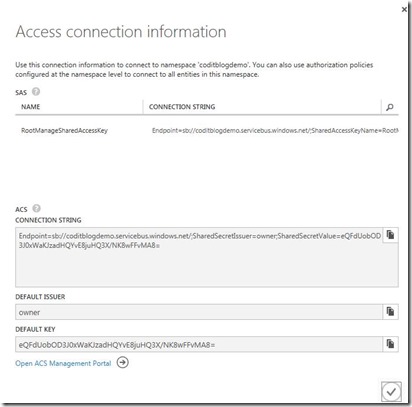
![clip_image002[1]](https://www.codit.eu/wp-content/uploads/2014/06/clip_image0025B15D_thumb_2.jpg)