Mass Resubmit
This feature allows you to perform a multi-select of the Logic App runs you want to resubmit. In the upper right corner, you can resubmit them, through a single button click. This comes in very handy, when you’re operating a bigger Logic Apps integration environment.
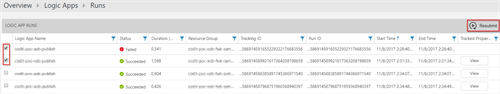
Tracked Properties
Tracked properties allow you to log custom data fields to OMS. These tracked properties are now available for search and the details can be viewed per Logic App run. This is a must have feature to find back messages, based on business related metadata, such as customer name, invoice number, order reference, etc…
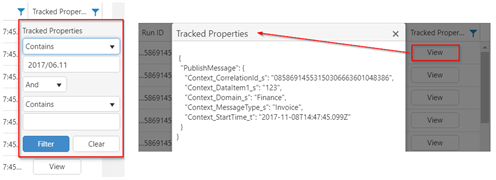
Proposed improvements
At our customers, we enable OMS monitoring by default. It’s free, if you can live with the 7-day retention and 500 MB per day limit. While using it in real customer environments, we identified that there’s still room for improvement in order to make this a solid monitoring solution. These are the most important suggestions towards the product team:
Performance
- On average, there’s a 10 minute delay between the Logic App run execution and the logs being available in OMS. Although a delay is acceptable, 10 minutes is a quite long time span.
- This delay is most disturbing when you are resubmitting messages: you perform a resubmit, but you can’t see right away the results of that action.
Error Handling
- When working in an operations team, you have no visibility on what Logic App runs have already been resubmitted. This results in situations that some failed Logic Apps are resubmitted twice, without knowing it.
- Some failures can be handled through a manual intervention. It would be handy if you can mark these failures as handled, so everyone is aware that this failure can be ignored.
User Experience
- Tracked properties are only visible when opening the detail view. Would be nice if you could add them as columns in the result pane.
- The search on tracked properties is limited to one AND / OR combination. Maybe a more advanced free text search on the top could provide a better user experience.
- A click through from the results pane, to the Logic Apps run details view, could improve the troubleshooting experience.
Conclusion
Happy to see continuous investments on the operational side of Logic Apps. As always, I’m looking at it with a critical mindset, to give constructive feedback and help to steer the product in the best way for our customers. It’s great to see that the product team is taking into account such feedback to continuously improve the product! Be aware that the OMS plugin is still in preview!
Toon
Subscribe to our RSS feed