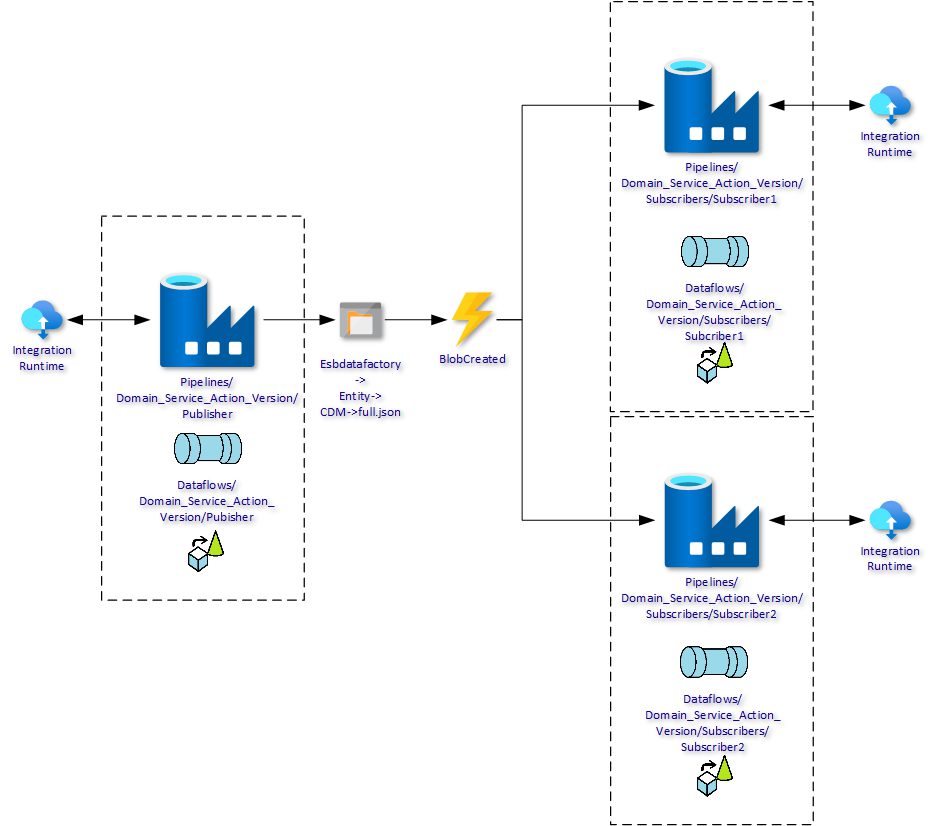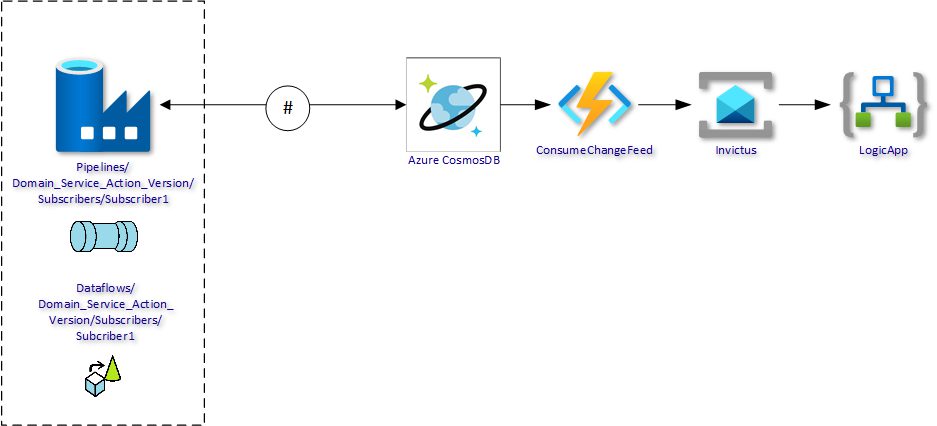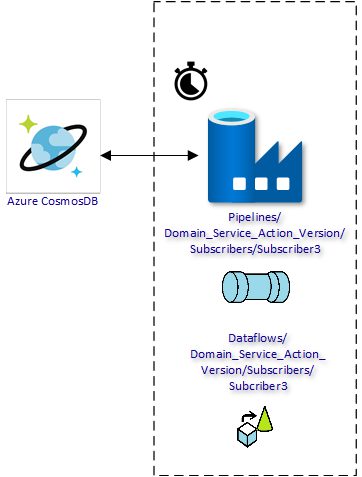Invictus Methodology
Codit has been creating integration architectures for years. These years of experience have resulted in a mature integration architecture and methodology, which we have named Invictus.
Like in the not-so-old days of BizTalk, it is vital to setup your messaging integrations in a way that promote reuse, agility and flexibility. Decoupling is an important concept to achieve this and underlying is the most important concept of decoupling. Decoupling manifests itself in several areas:
- On message format: When mapping data from source to target, we never do this directly but always with a common/canonical format in between.
- On consumption: The source system of the data has no knowledge of the potentially multiple consumers of that data. Likewise, the consumers of data have no knowledge of each other and make no assumptions on the source of the data.
- On availability: We cannot assume that all systems involved have the same availability.
- On message exchange patterns: the technical manner of receiving data (by push or pull) should be strict independent of the way of publishing the data.
- On status of data: Although the source system dictates the state of the data, it is only allowed to do so within its own domain, not throughout the entire landscape. For new consumers the data is new, but the data itself may be old.
Codit has taken these principles and concepts towards the cloud in the Invictus for Azure offering. Invictus for Azure is the Codit off-the-shelf integration solution that allows you to easily implement your integrations in Azure. Without going into much technical details, the picture below shows the various Azure components that are used in Invictus for Azure. It clearly shows that there is a strict decoupling between receive and send processing.
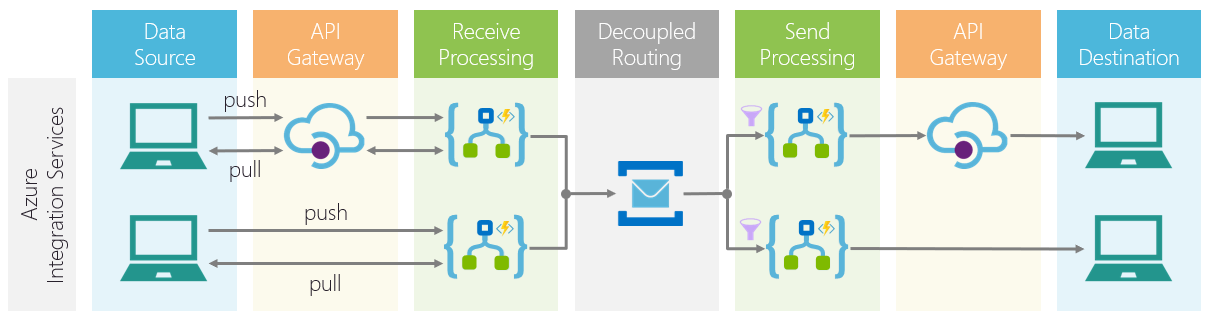
With Invictus for Azure and the architecture it supports, setting up quality integrations in Azure is a breeze.
Azure Data Factory
Integration in Azure is not only messaging but can also consist of large datasets. Although Logic Apps can handle large sets of data, there is a hard limit on that (see https://docs.microsoft.com/en-us/azure/logic-apps/logic-apps-limits-and-config for details). Besides that, the nature of Logic Apps is messaging. In other words, Logic Apps may not be the best tool to get the job done. For larger datasets, we can make use of Azure Data Factory. Azure Data Factory is Microsoft’s answer for moving and transforming large datasets.
The most noticeable parts of Azure Data Factory are pipelines and dataflows. Pipelines are similar to Logic Apps as they describe the workflow that needs to be done. A typical pipeline contains various sequential steps like copying data, invoking functions and triggering dataflows.
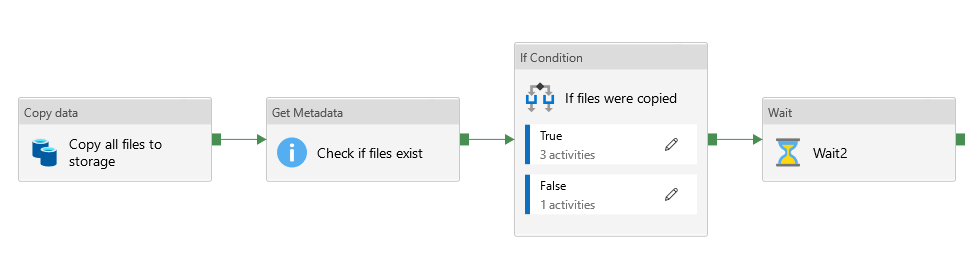
Dataflows can be compared to mapping one message to another, but it can do more, such as:
- joining different sets of data (streams)
- aggregation of streams
- filtering data from streams
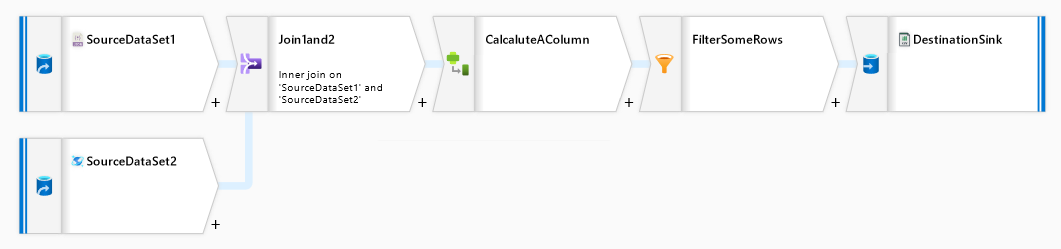
Best of both worlds
Just like any tool by Microsoft, Azure Data Factory is flexible and powerful. But the saying with great power comes great responsibility has never been more true. Microsoft by itself will not prevent you from creating tightly coupled integrations using Logic Apps, and the same applies to Azure Data Factory. By not taking decoupling into account, we end up with tightly coupled pipelines and dataflows, losing the flexibility and agility the business requires from IT.
So why not combine both? Can we setup Azure Data Factory with ideas and principles from the Invictus Methodology? In regards to messaging, can we bridge Azure Data Factory and messaging so that we detect and publish changes from large datasets?
Summary
Maximizing decoupling of systems is an important goal when setting up integrations. This not only applies to Logic Apps but other Microsoft integration technologies as well. In this blog, I’ve tried to show you that Azure Data Factory becomes even greater if we apply the same principles and ideas we use in messaging.
Subscribe to our RSS feed