Scenario
The scenario covers a situation where you manage a public GitHub repo, but your real development happens in Visual Studio Team Services. In such a case, you want every GitHub issue that gets created to be automatically placed on the VSTS backlog. Let’s have a look!
Logic Apps has an extremely handy webhook trigger. The trigger can be configured, so it registers the webhook when the Logic App gets enabled and that deregistration occurs on a Logic App disable. These are the necessary steps to setup this devops integration scenario.
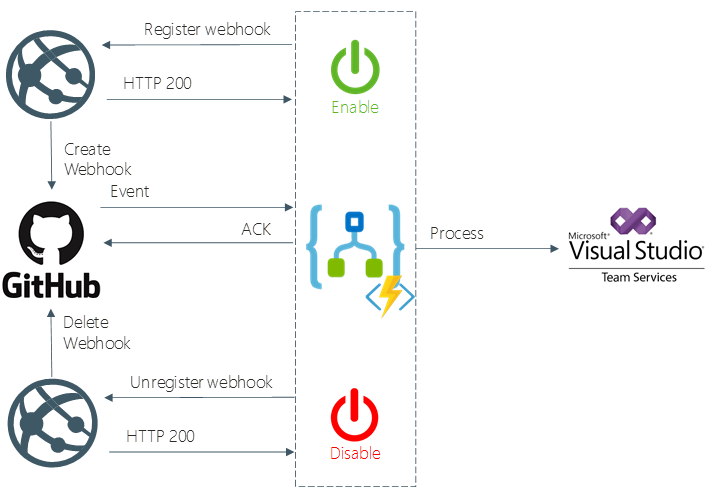
Register and deregister the webhook
- Create a Logic App with the webhook trigger.
- Configure the trigger properties to register the webhook:
- Subscribe Method: POST
- Subscribe URI: https://api.github.com/repos/{userName}/{repoName}/hooks
- Subscribe Body: request according to the documentation, subscribing solely on the issues event. As the url, you need to pass this expression: @{listCallbackUrl()}
- Configure the trigger properties to un-register the webhook:
- Unsubscribe Method: DELETE
- Unsubscribe URI: compose the URI with the returned GitHub webhook id, via this expression:
@{concat(‘https://api.github.com/repos/{userName}/{repoName}/hooks/’, triggerOutputs().subscribe.body.id)}

- Both operations must use Basic Authentication to authenticate against the GitHub API. The password should be retrieved from Key Vault, at deploy time.
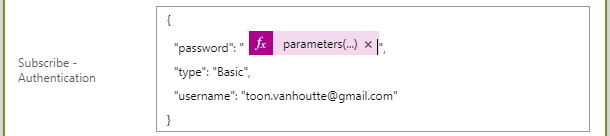
Validate hash-based message authentication code
It’s advised to validate the HMAC code, that is provided in the X-Hub-Signature header, as explained over here. In order to achieve this, we’ll introduce an Azure Function. The basis for this function is taken from this blog.
- Create an Azure Function “ValidateRequest” with this logic:
- Call this Azure Function from within the Logic App:
- Pass the complete request body
- Pass the HTTP headers and add the “X-LogicApp-Secret” header via this expression:
@addProperty(triggerOutputs()[‘headers’], ‘X-LogicApp-Secret’, ‘ThisIsMySecret’)
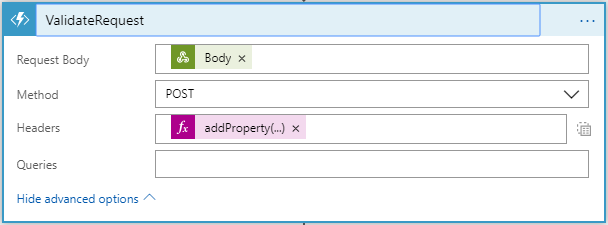
Handle the GitHub webhook
- Use the Parse JSON action to be able to easily access the event data in the next actions. Use a sample request to generate the JSON schema.
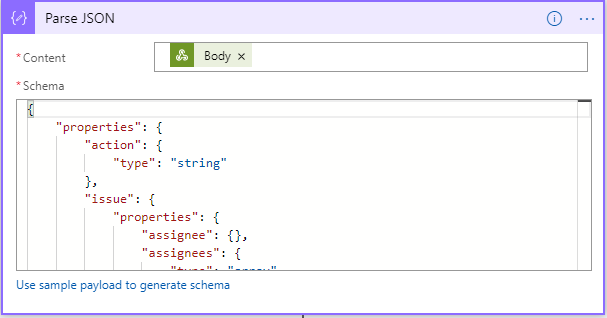
- GitHub sends each 5 minutes a ping request. Implement some decision logic to cancel the workflow in case we receive such a ping request. This can be verified through the X-GitHub-Event HTTP header.
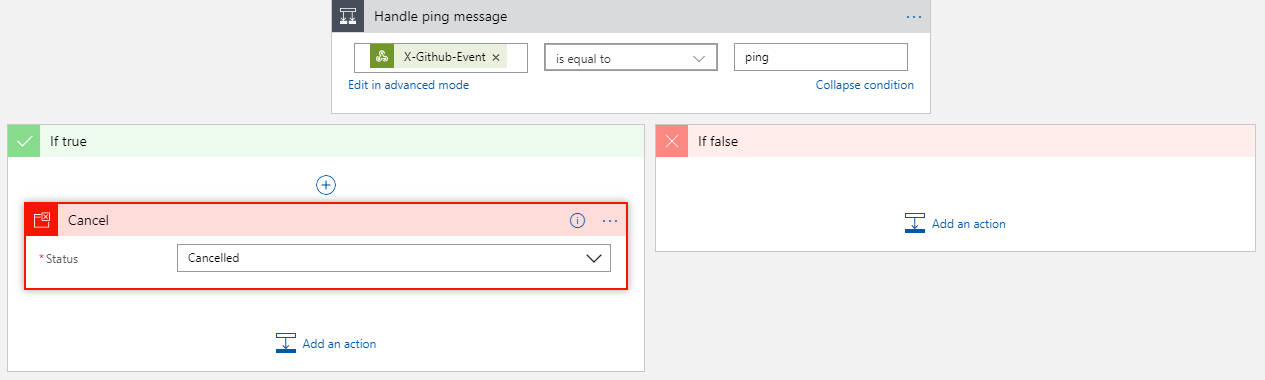
- Another decision we need is to only continue processing in the case it’s a new issue that was created. This can be determined through the action, which should be equal to opened.
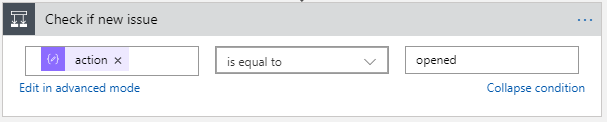
Create the VSTS work item
- Configure the “Create a work item” action, including the title and description taken from the GitHub event.
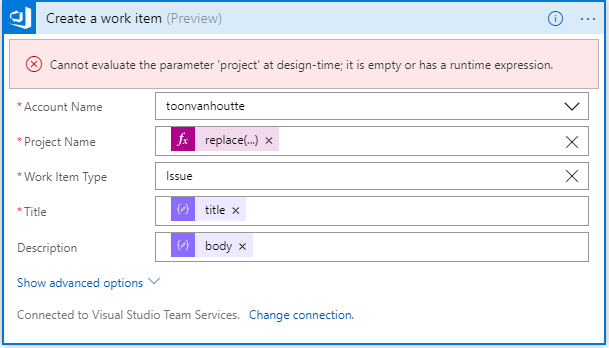
Testing
- When we create an issue in GitHub:
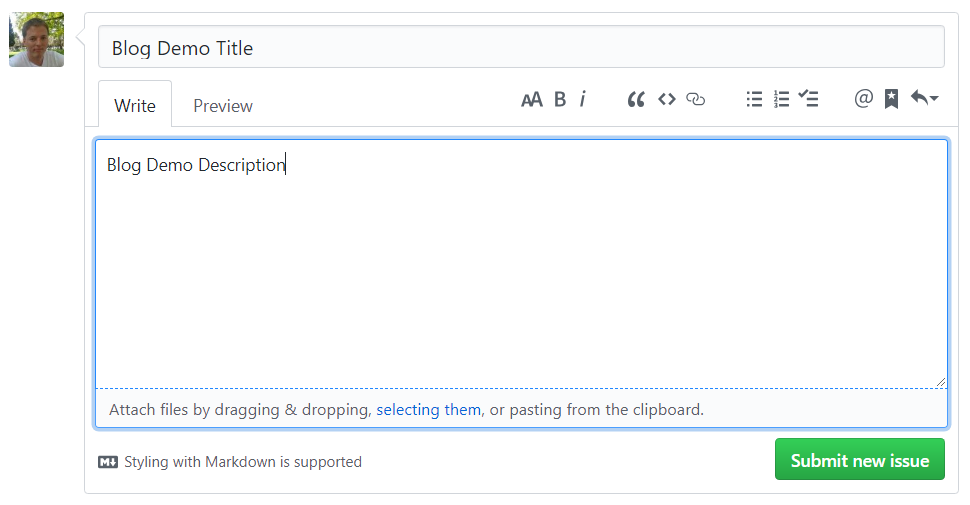
- The Logic App gets immediately fired:
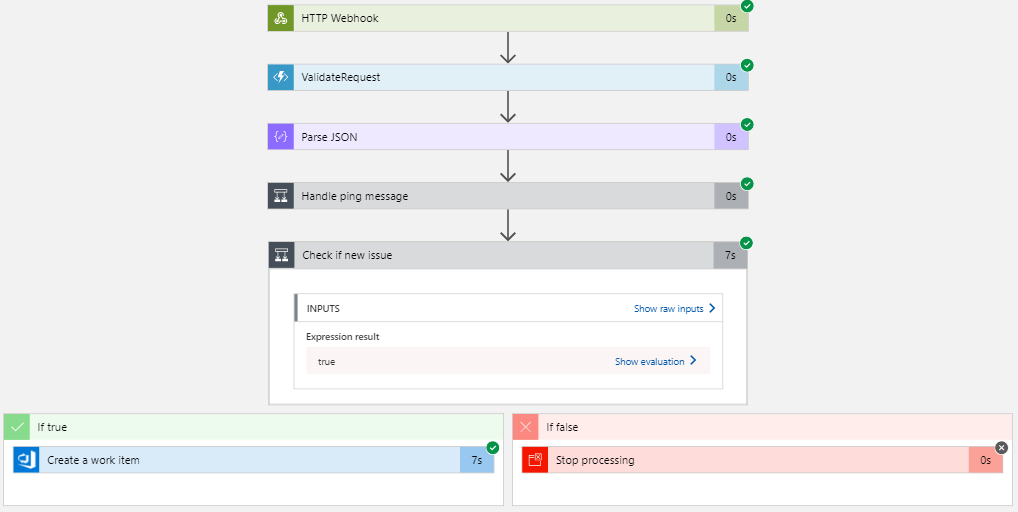
- And a VSTS work item is created:
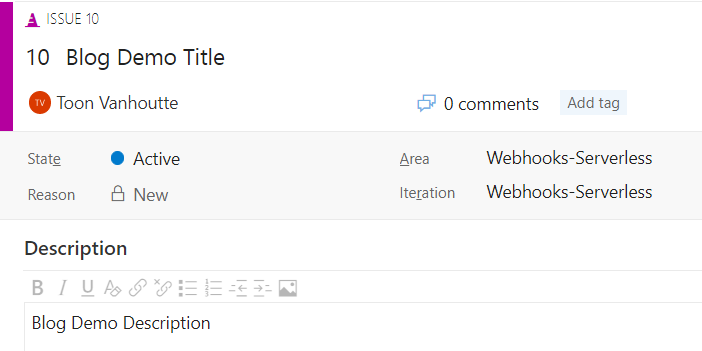
Conclusion
Let’s see whether we fulfilled all responsibilities for webhook consumers:
- Availability: is native to serverless technology
- Scalability: is native to serverless technology, we can add throttling via concurrency control
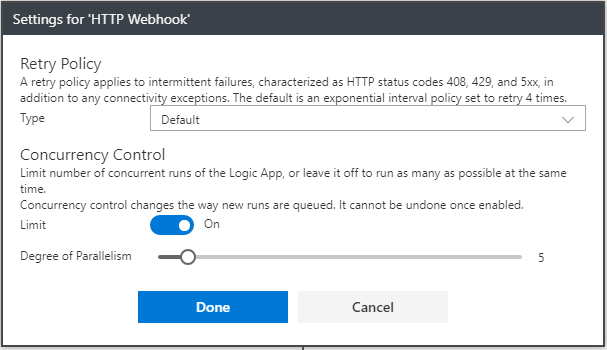
- Reliability: Logic Apps automatically persists the message. Retry policies can be configured towards the backend system:
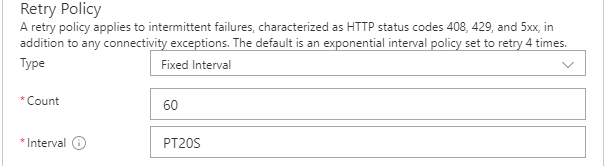
- Security: HMAC code has been verified through Azure Function
- Sequencing: not really needed, only new issues are taken into account
Logic Apps provides seamless and incredibly easy integration for webhooks!
Hope you enjoyed this read!
Toon
Subscribe to our RSS feed