The BTUG Integration Day took place in the Moonbeat studio in Mechelen. A nice venue for about 35 eager participants of the event. There were 9 sessions in total, and the day kicked off with a nice keynote session from Jan Tielens.
Keynote
Speaker: Jan Tielens
Jan started off with a small recap of where integration comes from and where it is headed to. From monolithic designs to API apps, web apps and logic apps. He proceeded with a demo on provisioning API apps and logic apps and how to retrieve tweets using a certain #hashtag by using a recurrence app and the new Logic Apps.
The demo didn’t go exactly as planned due to the network acting up, but it involves retrieving tweets from Twitter and sending them to a local Raspberry Pi printer. Later that day it seems that it worked just fine:
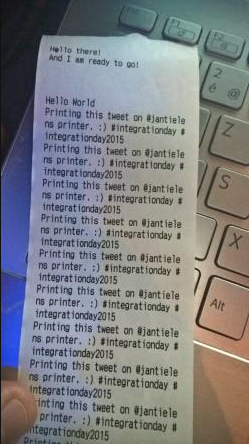
Jan continued his keynote talking about the capabilities of API apps and the Swagger integration and the concept of hybrid integration: integration between different cloud services or the combination cloud and on-premises.
BizTalk Server Deep Dive Tips & Tricks for Developers and Admins
Speaker: Sandro Pereira
After the keynote, Sandro took the stage to have a session on BizTalk tips and tricks for both BizTalk administrators and developers.
The first part was focused on BizTalk administration.
The most important tips:
- Configure the default BizTalk backup job, to include custom databases
- Take advantage of PowerShell to automate the tracking configuration settings
- Automatically clean up custom message archiving folders
The second part was more developer oriented. Interesting tricks:
- Use default or custom pipeline components in a generic way
- Request/Response patterns are supported in a messaging only scenario
- Via a registry change, the Business Rules Engine supports consuming static methods
It’s good to see that most of the tips and tricks are already part of the Codit BizTalk Best Practices, our technical ‘bible’ to ensure quality within BizTalk integration projects!
Demystifying Logic Apps
Speaker: Ashwin Prabhu
Aswhin started giving an overview of the history of Logic Apps, even it’s not been here for a long time it has some interesting key-points.
Windows first announced Windows Azure in 2008, in 2011 Service Bus was introduced and this were the first integration (baby)step.
In 2013 BizTalk Services were announced, but after some architectural changes this was re-worked so it would fit in the new eco-system (App services). The main reason for this is that Microsoft would like to provide us a democratic eco-system so we – as a developer – can (re-)use functionality from each other (e.g. mapping functionality)
These different building blocks (Logic app, API app, Web app, mobile app) provide us an easy way to use different functionality without having a steep learning curve.
During the demo: Aswhin created a logic app with 2 different connectors a SQL connector and File connector – SQL server was queried and some data was picked up and sent to the file adapter.
What can we expect for Logic Apps in the future?
- Integration patters (Convoys, long running processes, Auto delivery)
- Large messaging handling
- Azure services on premise.
- Build-in designer for Visual Studio.
- Bug fixes, important is that you provide your feedback Microsoft is ready to listen! (Tip: if you are using connectors at this moment, and you don’t want to be bothered with updates, you can disable the auto-update in the portal.
- Better error messages
During the question round, Aswhin got the question if Logic Apps created to take over of BizTalk Server? BizTalk server on-premises is here to stay, but things are moving! For example: a start-up may be better served with cloud services so they can focus on their functionality instead of infrastructure,
Microsofts purpose is to provide an alternative in the cloud. But both worlds can exist next to each other.
5 Advanced techniques in BizTalk360 to Solve Operational Problems
Speaker: Saravana Kumar
Just before lunch Saravana took the lead and presented how BizTalk 360 can help you to solve daily Operational problems.
BizTalk 360 has 50 features in BizTalk 360 focused on Operations & Monitoring.
Saravana his sessions was hands-on containing 5 different interesting demo’s.
1. Visualize your message flow
- However complex they are, with zero coding change you can visualize the BizTalk flows.
- Admin console is difficult to understand, very technical.
2. Automate your operations
- A lot of time is lost daily on monotonous tasks.
- Data monitoring / MessageBox monitoring (In our opinion the BizTalk flows should handle these tasks as much as possible leaving no suspended messages/manual intervention).
3. Import/Export, Auto correct monitoring configuration
- Import/Export: moving monitoring configuration from Test to Production.
- Autocorrect: receive location down, gets automatically started by BizTalk 360.
4. Manage any internet connected BizTalk environment remotely
- In a secure way
- No complex VPN connection necessary
- Handy for operations teams that need to be able to connect 24/7 to the BizTalk environment: BTS 360 is using Service bus Relay
5. Understand Throttling
- Understanding throttling is a complex process and requires a BizTalk expert to understand the problem.
- BizTalk 360 can be used to easily understand what the real problem is on the environment.
Next to BizTalk 360 there are different monitoring tools on the market (Codit Integration Dashboard, System Center Operation Manager, AIMS, BizTalk Health Monitor) each having their advantages.
BAM Experiences in Large Scale Deployments
Speaker: Marius W Storsten
AIMS Innovation has – up until now – used BAM as a core component of their monitoring solution for BizTalk: AIMS Innovation. Marius shared AIMS’ experiences on using BAM in a monitoring setup -> how it works, the good & bad, performance, bugs, tips, tricks and challenges
Marius tried to make it an interactive session, which is very nice, but I don’t think he counted on a Belgian audience 🙂
Luckily some Dutch guys were quicker to answer.
It is AIMS’ experience that the choice for BAM has not been the best and Marius showed us this by referencing some of their experiences and discoveries around BAM. One of them being a dependency between bttdeploy.exe and the Tracking Profile Editor (TPE). Meaning that bttdeploy.exe depended on TPE and not the way around.
Marius concluded with some recommendations on using BAM:
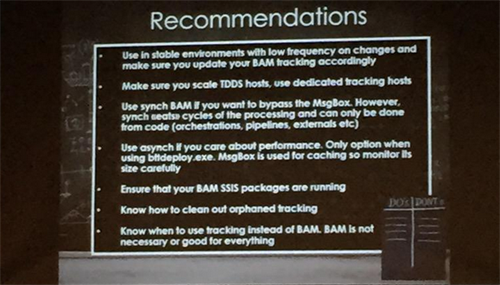
There is also a small, but nice blog post up on their website about this as well: http://www.aimsinnovation.com/news/aims-blog/why-we-went-bam-less
Governance and API Management for BizTalk Server- what’s the value and how to implement it?
Speaker: Adrew Slivker
In a world that exists out of services and API’s that are business critical for companies we need governance and management of these.
What is governance about?
- Manage services
- Share metadata (SOAP, Swagger, … )
- Document services
- Publish & register services
- …
The management of the services exists out of security (authentication & authorization), monitoring, SLA, etc…
Sentinet manages SOA and API services and applications deployed on-premises, in the cloud, or in hybrid environments. To provide us the possibility to govern & manage our services, Sentinet uses the gateway concept – publish internal services to partners, provide the possibility to use multiple protocols, add monitoring, … all that without changing the internal functionality of your services.
During the demo – Andrew showcased the Nevatech stack and the Sentinet solution. In the demo an internal net.tcp service hosted by BizTalk that’s been able to consumed by clients through a virtual service hosted by Sentinet via both SOAP and REST, without any development.
JSON and REST in BizTalk
Speaker: Steef Jan Wiggers
Steef Jan brought us a session about JSON and REST.
In a new hybrid world, integration is key and will become more important than ever. There are several systems like SAP that are not going to the cloud in the near future. BizTalk server 2013 R2 offers capabilities to fulfill the demand for a hybrid type integration solution using the JSON encoder/decoder.
The session was mostly based on DEMO’s where we also connected with the API of last.fm.
You can find this demo on the technet wikis as well: http://social.technet.microsoft.com/wiki/contents/articles/29719.biztalk-server-2013-r2-json-support-and-integration-with-cloud-api-s.aspx
Azure Event Hubs, StreamAnalytics and Power BI
Speaker: Sam Vanhoutte
In his IoT demo Sam will show how to use Azure Event Hubs, Stream Analytics and Power BI.
There is a lot of similarities between BizTalk integration and IoT, it is all about connecting data.
A typical IoT event stream looks like:
- Data generators (sensors)
- Field gateways: Used as bridge between the cloud and the data generators
- Event hubs: Used to collect data on a large scale
- Stream Analytics: digest the data
- Data analytics: Power BI
Event Hubs- is a highly scalable publish-subscribe event ingestor that can intake millions of events per second so that you can process and analyze the massive amounts of data produced by your connected devices and applications. In his demo, Sam shows how to setup an event hub and how it works using throughput units.
After collecting data you can use stream analytics for real time analytics. Stream Analytics provides out-of-the-box integration with Event Hubs to ingest millions of events per second. It is based on SQL syntax. Sam gives a demo of how stream analytics works.
Power BI is about visualizing data instead of using tables for the end user, a (free) Power BI dashboard is available. Currently, it has limited capabilities:
- Data collection
- Support for Power Maps
- Pin reports, relationship between different views
Sam ends with an overall demo about traffic control. His demo generates speed information, sends the data to the event hub, uses stream analytics to sort the data and finally shows the information in Power BI.
Conclusion
We had a blast with the Integration Day and hope to be present again next year! A big thank you to the BTUG.be organization and the speakers and sponsors of this event. We (as Codit) are proud to be apart of this!
Subscribe to our RSS feed