The nature of mobile experience is often different than the desktop mobile experience. Different screen size and different functionalities. We normally display less data and it’s a good practice to perform less calls to avoid to kill the battery life.
A common way to accommodate more than one type of device and UI is to add more functionalities over time to a compound API for multiple clients. At the end of the day this could result in a complex and not easy to maintain API.
The BFF pattern offers a possible solution to this problem: having a dedicated backend API for every type of client. The BFF pattern is growing in popularity especially its implementation within API management gateways.
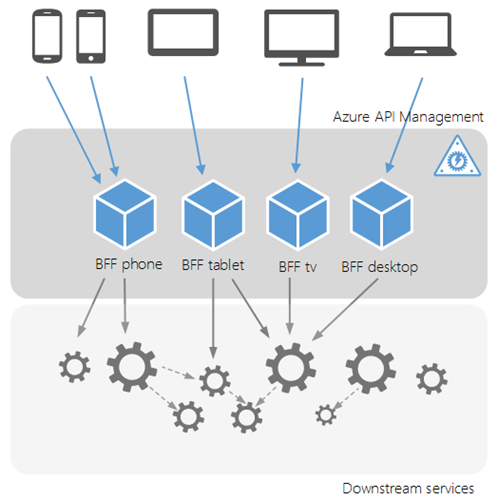
In this post, we will see how to leverage the power and the flexibility of the Azure API Management policy engine to reduce the complexity of one the downstream APIs therefore make it more suitable for mobile clients.
Excel as data service
On August 3rd, Microsoft announced the general availability of the Microsoft Excel REST API for Office 365. This API open new opportunities for developers to create new digital experiences using Excel as backed service.
Carpe diem! Don’t miss the chance and let’s use Excel as it would be one of the downstream services that power my brand new mobile application. To use Excel as data service I first created a new Excel file in my Office 365 drive and created a table inside the worksheet to define the area where the data will be stored.
To write a single line on the excel workbook we must:
- refer to the workbook (specifying the user id and the workbook id)
- create a session in order to get the workbook-session-id value.
- post/get the data adding the “workbook-session-id” as http header.
And what about the structure of the data to be sent? What about the response? In the picture below the request/response example to GET the rows from the Excel table. 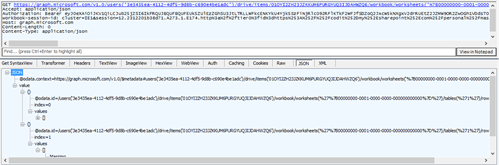
BFF (aka “experience APIs”)
The goals of this exercise is to create an API dedicated for the mobile experience, so to remove the complexity in the URL/ HTTP headers, have a simpler inbound/outbound data contracts and hide the details about the downstream service.
Here is where API Management comes into the picture allowing the API publisher to change the behavior of the API through configuration policies, so that developers can iterate quickly on the client apps, so that innovation can happen at faster pace.
An API has been added to the APIM gateway and three operations has been configured: Init (to create a session), send message (save a message on the excel workbook) and get messages (list of all the sent messages).
Simplify the URL
First step is to create the BFF mobile API then add the rewrite URI policy to expose a simpler URI in the gateway.
Remove HTTP header complexity
In this step we want to avoid to inject the « workbook-session-id » header all of the time. So the main idea is to create a init operation that call the « createSession » on the Excel REST API, read the « id » value from the response and store into the workbook-session-id into the gateway cache.
To achieve that let’s use a combination of policies associated to the INIT operation.
- set-body to specify that the data need to be persisted on the Excel workbook
- set-variable to read « id » response and store into the workbook-session-id variable
- cache-store-value to store the workbook-session-id into the cache using the JWT token as a cache key.
- set-body to return a custom 200 response
On the outbound, in case of valid response, the session identifier is read via context.Response.Body
The policy associated to the GET messages operation, retrieves the workbook-session-id parameter from the cache, adds to the session header and forward the request to the downstream service.
Simplify the data contract (message transformation)
The goal of this step is having a data contract tailored to the client. Simpler and compact in terms of size.
The contract to send a message has been reduced to the minimum, a string. In the inbound policy the message is enriched with the name of the sender (from the JWT token) and a timestamp. The set body policy is used to to create the json object to be forwarded to the underlying API.
On the outbound channel the result set of the GET Messages is filtered to reduce the data transferred over the wire and it’s mapped to a simpler JSON structure.
Hide the backend details
As a final step, some HTTP headers are deleted (product scope policy) to hide the details of downstream service.
In Action
Conclusion
The BFF supports transformative design and moves the underlying system into a better, less-coupled state giving the dev teams the autonomy to iterate quickly on the client apps and deliver new digital experiences faster.
The tight coupling between the client and the API is therefore moved in the API Management layer where we can benefit of capabilities like aggregation, transformation and the possibility to change the behavior of the API by configuration.
Cheers
Massimo
S'abonner au flux RSS