At Codit, we deal a lot with IoT and experiment with devices and Azure Services. In a previous blog post, I discussed the high-level setup of Yanzi devices in our office. Now I like to dive a little further into the solution we build for our Dutch Office.
Yanzi devices in our office
In our Dutch office, we installed devices for temperature, motion, light, and temperature using Yanzi sensors. With their sensors, we can detect motion at a worker’s desk, the cold or heat, and illumination in various rooms. Also, in a few of our offices, we have sensors for sound levels and CO2 levels.
In our Dutch office, we installed the following devices:
- Yanzi Gateway 2
- Yanzi Motion +
- Yanzi Comfort +
- Yanzi Presence Mini
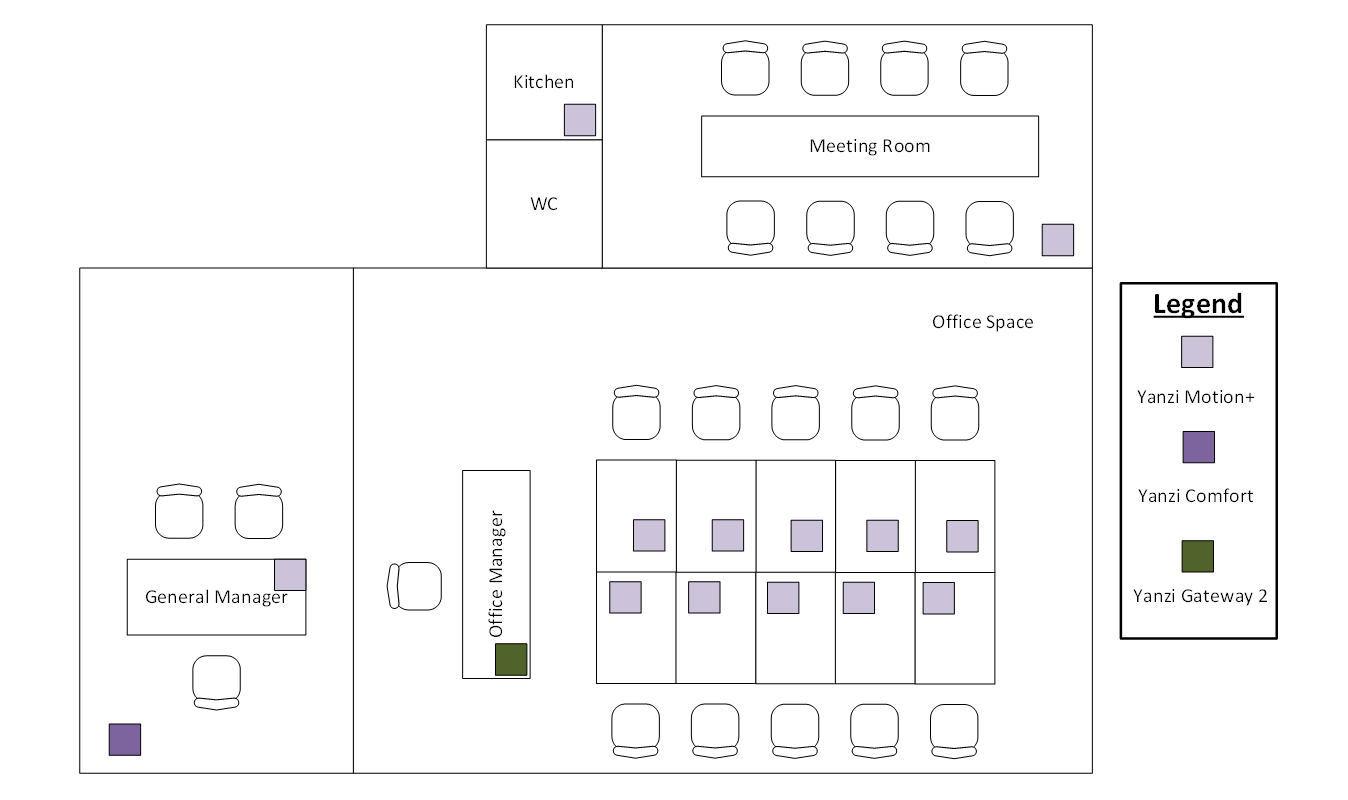
Codit NL Office Floor Plan – Devices
As shown in the diagram above, we distributed devices in several rooms of our office in the Netherlands, i.e. the General Manager room, the Office space (room for employees), the meeting room, and the kitchen.
Set up devices in our Office
The Yanzi Gateway 2 provides live and historical time-series data and operates as the brains of the system (office), and with the built-in radio, it creates a wireless IoT network that sensors can attach to. Moreover, once the gateway is in place you can add the devices through a portal provided by Yanzi (accessing the Gateway).
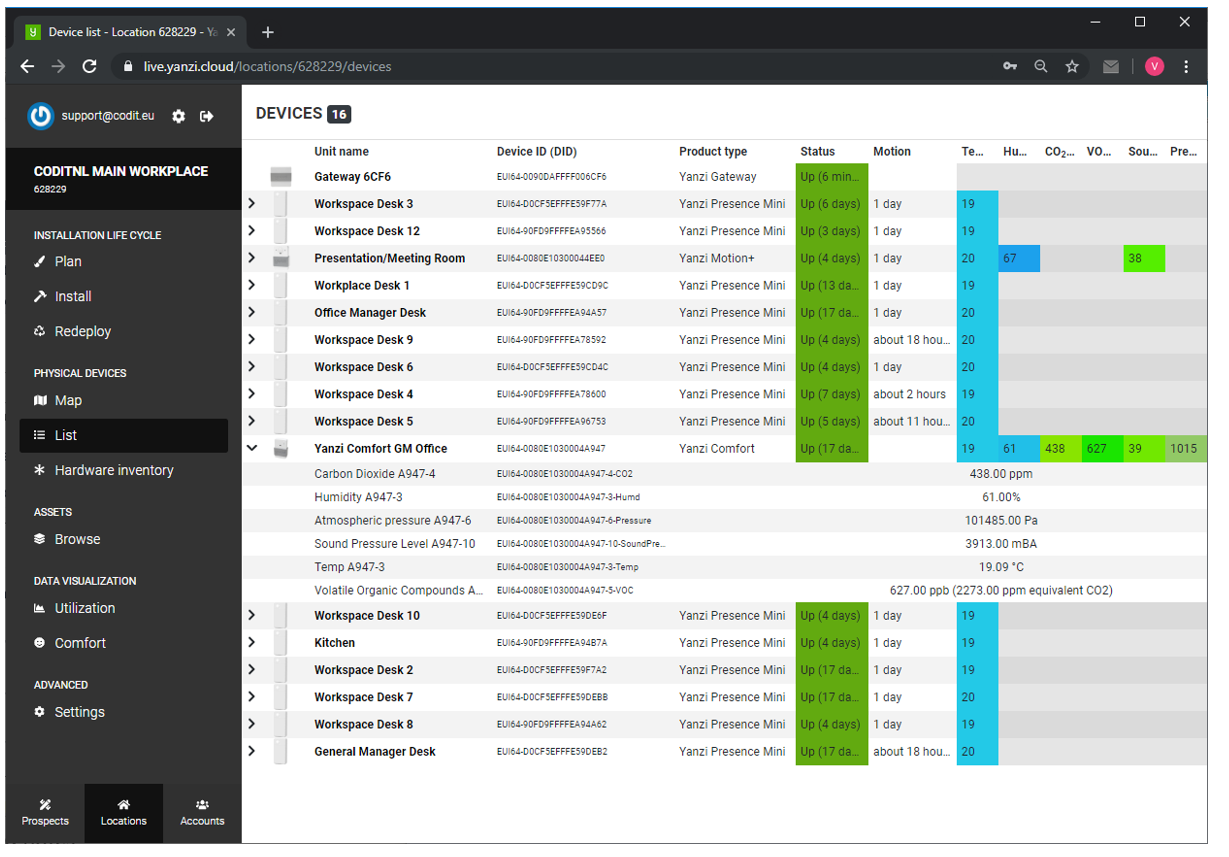
Yanzi Portal – Device Management
Data format telemetry
The various devices in the Dutch office can send telemetry depending on their capability. The following table shows the device type, capability and a sample of the json telemetry data.
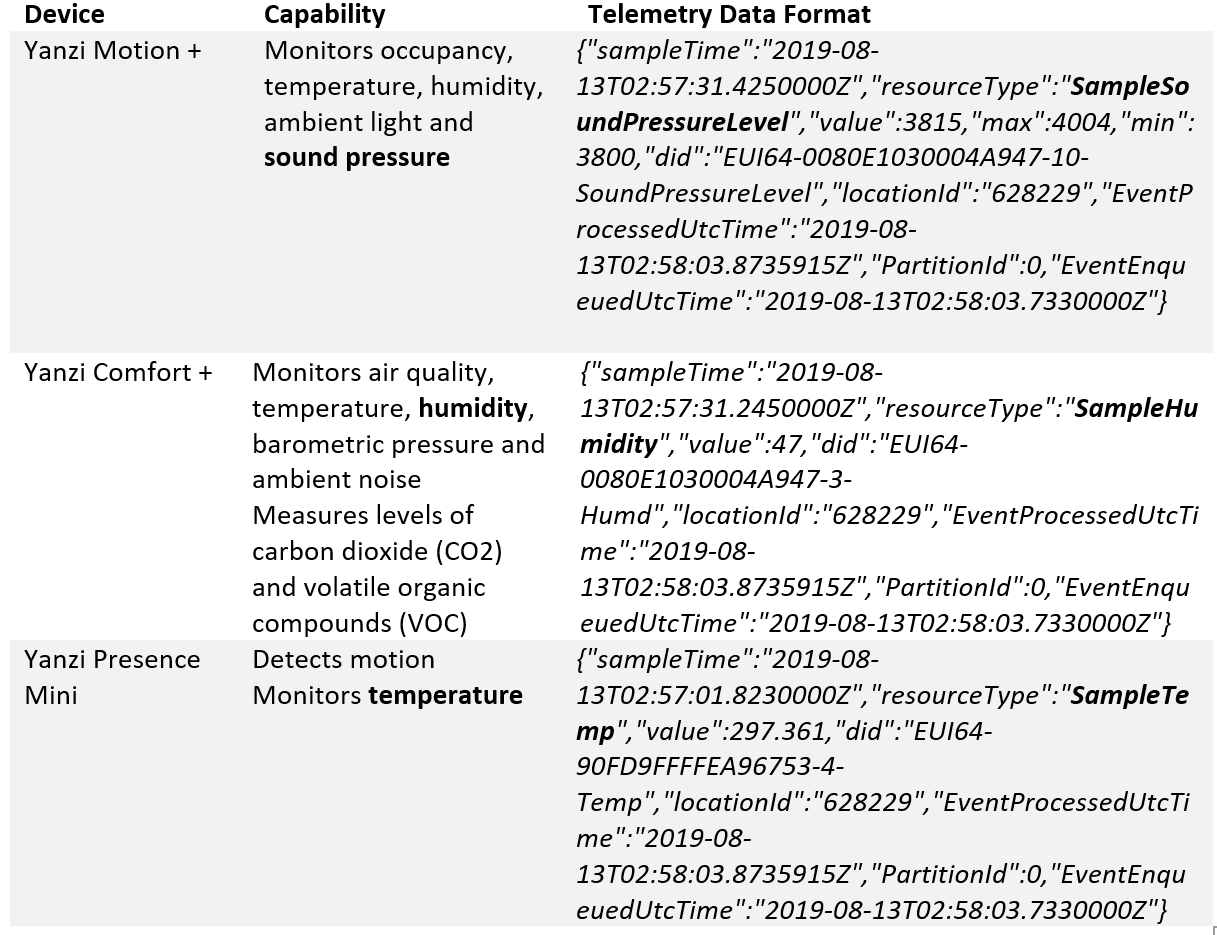
In the next blog post, we will discuss the data ingestion from the Yanzi Gateway 2 and the stream analytics job, analyzing the data.
Abonneer je op onze RSS feed