Introduction
Codit is back in London for Integrate 2017! This time with a record number of around 26 blue-shirted colleagues representing us. Obviously this makes sense now that Codit is bigger than ever with offices in Belgium, France, The Netherlands, UK, Switzerland, Portugal and Malta. This blog post was put together by each and everyone of our colleagues attending Integrate 2017.
Keynote: Microsoft Brings Intelligence to its Hybrid Integration Platform – Jim Harrer
What progress has Microsoft made in the Integration space (and their Hybrid Integration Platform) over the last year? How is Artificial Intelligence changing the way we think about enterprise application integration? Jim Harrer, Pro Integration Program Manager for Microsoft, kicks off with the keynote here at Integrate 2017.
With a “year in review” slide, Jim reminded us how a lot of new Azure services are now in GA. Microsoft also confirmed, once again, that hybrid integration is the path forward for Microsoft. Integration nowadays is a “Better Together“-story. Hybrid integration bringing together BizTalk Server, Logic Apps, API Management, Service Bus, Azure Functions and … Artificial Intelligence.
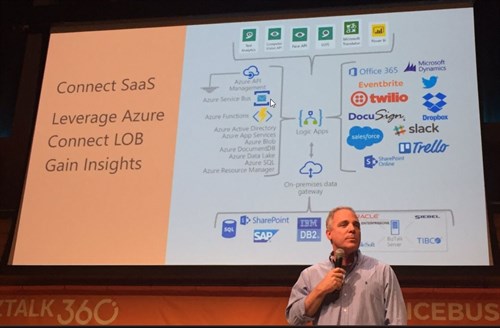
Microsoft is moving at an incredible pace and isn’t showing any signs of slowing down. Jim also spoke briefly about some of the great benefits which are now being seen since the Logic Apps, BizTalk, HIS and APIM fall under the same Pro-Integration team.
Integration today is about making the impossible, possible; The fact that Microsoft is working very hard to bring developers the necessary tooling and development experience to make it easier and faster to deliver complex integration solutions. It’s about keeping up – AT THE SPEED OF BUSINESS – to increase value and to unlock “the impossible”.
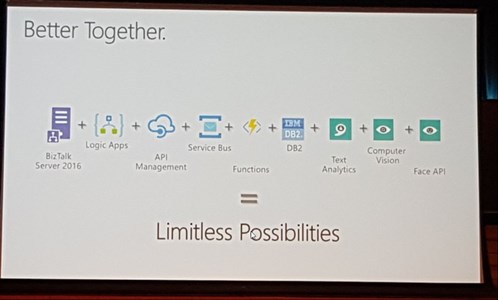
Jim made a very good point:
Your business has stopped asking if you can do this or that, because it’s always been a story about delivering something which takes months or will cost millions of dollars. Nowadays, you have the tools to deliver solutions at a fraction of the cost and a fraction of the time. Integration specialists should now go and ask business what they can do for them to maximize added value to that business and make your business as efficient as possible.
Jim had fewer slides in favor of some short, teasing demos:
- Jeff Hollan demonstrated how to use Logic Apps with the Cognitive Services Face API to build a kiosk application to on-board new members at a fictitious gym (“Contoso Fitness”), adding the ability to enter the gym without needing to bring a card or fob but simply by using face recognition when entering the building.
- Jon Fancey showed off some great new batching features which are going to be released for Logic Apps soon.
- Tord Glad Nordahl tackled the scenario where the gyms sell products like energy bars and protein powders and needs to track sales and stock at all the locations, to determine when new products need to be ordered. BizTalk was the technology behind the scenes, with some Azure Machine learning thrown in.
Watch out for new integration updates later in the week to be announced.
Innovating BizTalk Server to bring more capabilities to the Enterprise customer – Tord Glad Nordahl
In the second session of the day, Tord walked us through the BizTalk lifecycle and emphasized that the product team is still putting a lot of effort in improving the product and its capabilities. He talked about the recent release of the first feature pack for BizTalk Server 2016 and how it tackles some of the pain points gathered from customer feedback. FP1 is just a first step in enriching BizTalk, more and more functionalities will be added and further improved in the time to come.
“BizTalk is NOT dead”
Tord emphasized how important it is to receive feedback from partners and end-users. He urged everyone to report all bugs and inconviences using the Uservoice page so we can all together help shape the future of BizTalk Server.
The product team is working hard to release CU packs at a steady cadence, and plan on getting vNext of BizTalk ready before the end of 2018.
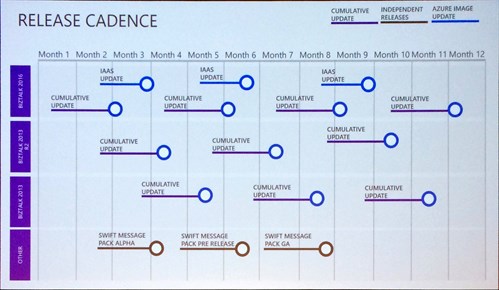
No breaking news unfortunately (other than more features coming to the new automated deployment that came in Feature Pack 1), but we’re looking forward to Tord’s in-depth session about FP1 coming Wednesday. If you can’t wait to have a look of what FP1 can do, check out Toon’s blog posts!
BTS2016 FP1: Scheduling Capabilities
BTS2016 FP1: Continuous Deployment
BTS2016 FP1: Management & Operational API
BTS2016 FP1: Continuous Deployment Walkthrough
Messaging yesterday, today, and tomorrow – Dan Rosanova
The third speaker of the day was Dan Rosanova, giving us an overview of the evolution of the Messaging landscape and its future.
He started with some staggering numbers: currently Azure Messaging is processing 23 TRILLION (23,000,000,000,000,000,000) messages per month. Which is a giant increase from the 2.75 trillion per month last year (at Integrate).

In the past, picking a messaging system was comparable to choosing a partner to marry: you pick one you like and you’re stuck with the whole package, peculiarities and all. It wasn’t easy, and very expensive to change.
Messaging systems are now changing to more modular systems. From the giant pool of (Azure) offerings, you pick the services that best fit your entire solution. A single solution can now include multiple messaging products, depending on your (and their) specific use case.
“Event Hubs is the ideal service for telemetry ingestion from websites, apps and streams of big data.”
Where Event Hubs used to be seen as an IoT service, this has now been repositioned as part of the Big Data stack. Although still on the edge with IoT.
The Microsoft messaging team has been very busy. Since last year they have implemented new Hybrid Connections, new java and open-source .NET clients, Premium Service Bus went GA in 19 regions and a new portal was created. They’re currently working on more encryption (encryption at rest and Bring Your Own Key) and security: Managed Secure Identity and IP Filtering features which will be coming soon. So it looks to be a promising year!
Dan introduced Geo-DR, which is a dual-region active-passive disaster recovery tool coming this summer. The user decides when to trigger this fail-forward disaster recovery. However this is only meant as a disaster recovery solution, and is NOT intended for high-availability or other scenarios.
Finally, Dan added a remark that messaging is under-appreciated and his goal is reaching transparent messaging by making messaging as simple as possible.
Azure Event Hubs: the world’s most widely used telemetry service – Shubha Vijayasarathy
“The Azure Event Hubs are based on three S’s: Simple, stable and Scalable.
Shubba talked about Azure Event Hubs Capture replacing the existing Azure Event Hubs Archive service. With Event Hubs Capture there is no overhead with code or configuration. The separate data transfer will reduce the service management hassle. It’s possible to opt-in or -out at any time. Azure Event Hubs Capture will be GA June 28th 2017, price changes will go into effect August 1st 2017.
The next item was Event Hubs Auto-Inflate. With Auto-Inflate it’s possible to auto-scale TU’s, to meet your usage needs. It also prevents throttling (when data ingress and egress rates exceed preconfigured TUs). This is ideal for handling burst workloads. It’s downside is that it only scales up and doesn’t scale back down again.
Dedicated Event Hubs are designed for massive scale usage scenarios. It has a completely dedicated platform, so there are no noisy neighbours sharing resources on Azure. Dedicated Event Hubs are sold in Capacity Units (CU). Message sizes are up to 1 MB.
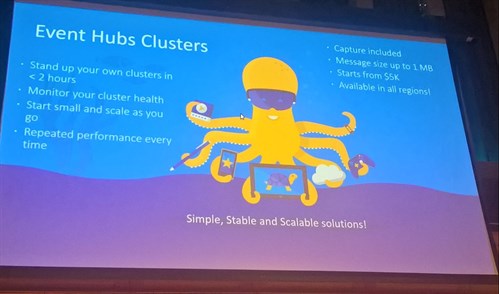
Event Hubs Clusters will enable you to create your own clusters in less than 2 hours in which Azure Event Hubs Capture is also included. Message sizes go up to 1MB and pricing starts at $5000. The idea is to start small and scale out as you go. Event Hubs Clusters is currently in private preview and will be available as public preview starting September 2017 in all regions.
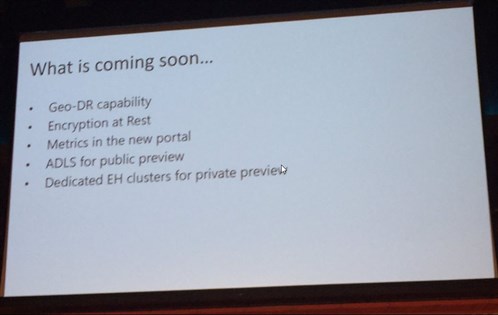
Coming soon
– Geo-DR capability
– Encryption at rest
– Metrics in the new portal
– ADLS for public preview
– Dedicated EH clusters for private preview
Azure Logic Apps – build cloud-scale integrations faster – Jeff Hollan / Kevin Lam
Jeff Hollan and Kevin Lam had a really entertaining session which was perfect to avoid an after-lunch-dip!
Some great new connectors were announced, which will be added in the near future. Among them: Azure storage tables, Oracle EBS, Service Now and SOAP. Besides the connectors that Microsoft will make available, the ability to create custom connectors, linked with custom API connections, sounds very promising! It’s great to hear that Logic Apps is now certified for Drummond AS2, ISO 27001, SCO (I, II, IIII), HIPAA and PCI DSS.
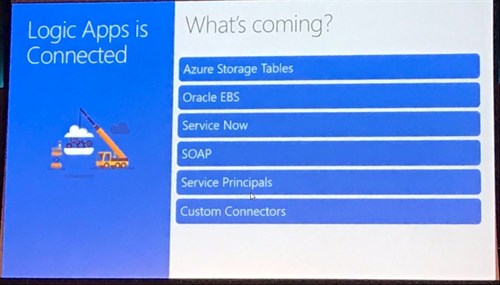
Quite a lot of interesting new features will be released soon:
- Expression authoring and intellisense will improve the user experience, especially combined with detailed tracing of expression runtime executions.
- Advanced scheduling capabilities will remove the need to reach out to Azure Scheduler.
- The development cycle will be enhanced by executing Logic Apps in draft, which means your Logic Apps can be developed without being activated in production and the ability to promote them.
- The announced mock testing features will be a great addition to the framework.
- Monitoring across Logic Apps through OMS and resubmitting from a failed action, will definitely make our cloud integration a lot easier to manage!
- And last, but not least: out-of-the-box batching functionality will be released next week!

Azure Functions – Serverless compute in the cloud – Jeff Hollan
Whereas Logic Apps executes workflows based on events, Azure Functions executes code on event triggers. They really complement each other. It’s important to understand that both are serverless technologies, which comes with the following advantages: reduced DevOps, more focus on business logic and faster time to market.
The Azure Functions product team has made a lot of investments to improve the developer experience. It is now possible to create Azure Functions locally in Visual Studio 2017, which gives developers the ability to use intellisense to test locally and to write unit tests.
There’s out-of-the-box Application Insights monitoring for Azure Functions. This provides real details on how your Azure Functions are performing. Very powerful insights on that data are available by writing fairly simple queries. Jeff finished his session by emphasizing that Azure Functions can also run on IoT edge. As data has “gravity”, some local processing on data is desired in many scenarios, to reduce network dependencies, cost and bandwith.
Integrating the last mile with Microsoft Flow – Derek Li
In the first session after the last break, Derek Li took us for a ride through Microsoft Flow, the solution to the “last mile” of integration challenges. Microsoft Flow helps non-developers work smarter by automating workflows across apps and services to provide value without code.
Derek explained why you should care about Flow, even if you’re a developer and already familiar with Logic Apps:
- You can advise business users how they can solve some of their problems themselves using Flow, while you concentrate on more complex integrations.
- You’ll have more engaged customers and engaged customers are happy customers.
- Integrations originally created in Flow can graduate to Logic Apps when they become popular, mission critical or they need to scale.
- With the ability to create custom connectors you can connect to your own services.
Some key differences between Flow and Logic Apps:
| Flow | Logic Apps |
| Citizen-developers | IT Professionals |
| Web & mobile interface | Visual Studio or web interface |
| Access with Microsoft/O365 account | Access with Azure Subscription |
| Ad-hoc | Source control |
| Deep SharePoint integration | |
| Approval portal |
In short: Use Flow to automate personal tasks and get notifications, use Logic Apps if someone must be woken up in the middle of the night to fix a broken (mission-critical) workflow.
To extend the reach of your custom connectors beyond your own tenant subscription, you can publish your custom connector by performing the following steps:
- Develop custom connector within your Flow tenant, using swagger/postman
- Test using the custom connector test wizard
- Submit your connector to Microsoft for review and certification to provide support for the customer connector
- Publish to Flow, Power Apps, and Logic Apps
State of Azure API Management – Vladimir Vinogradsky
This session started with Vladimir pointing out the importance of API’s, as API’s are everywhere: IoT, Machine Learning, Software as a Service, cloud computing, blockchain… The need to tie all of these things together is what makes API Management a critical component in Azure: abstracting complexity and thereby forming a base for digital transformation.
Discover, mediate and publish are the keywords in API Management. For instance: existing backend services can be discovered using the API management development portal.
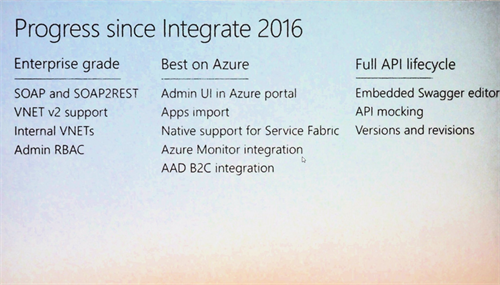
There is no strict versioning strategy in API Management as this depends on the specific organization The reason for this is that there is a lot of discussion on versioning of API’s, with questions such as:
- Is versioning a requirement?
- When is a new version required?
- What defines a breaking change?
- Where to place versioning information? And in what format?
Microsoft chose an approach to versioning is fully featured. It allows the user full control on whether or not to implement it. The approach is based on the following principles:
- Versioning is opt-in.
- Choose the API versioning scheme that is appropriate for you.
- Seamlessly create new API versions without impacting legacy versions.
- Make developers aware of revisions and versions.
The session concluded with an overview of upcoming features for API Management:
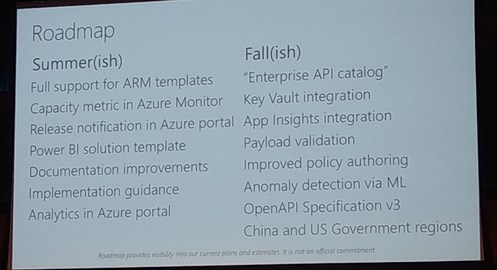
Integrate heritage IBM systems using new cloud and on-premises connectors – Paul Larsen / Steve Melan
Last session of the day was all about integrating heritage IBM systems with Microsoft Azure technologies. It’s interesting to know that still lots of organizations (small, medium and large) have some form of IBM systems running in their organization.
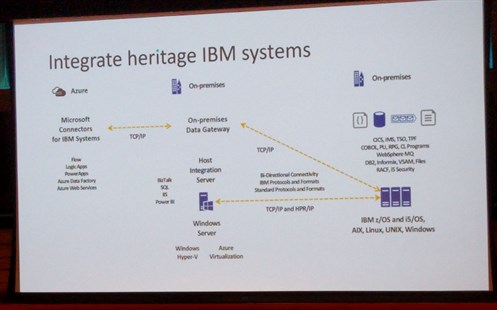
Microsoft developed a brand new Microsoft MQSeries client: extremely light weight, no more IBM binaries to be installed and outstanding performance improvements (up to 4 times faster). Thanks to this, the existing integration capabilities with old-school mainframes can now run in the Azure cloud as e.g. as Logic Apps connectors. An impressive demo was shown, showcasing cloud integration with legacy mainframe systems.
The story is even more compelling with the following improvements!
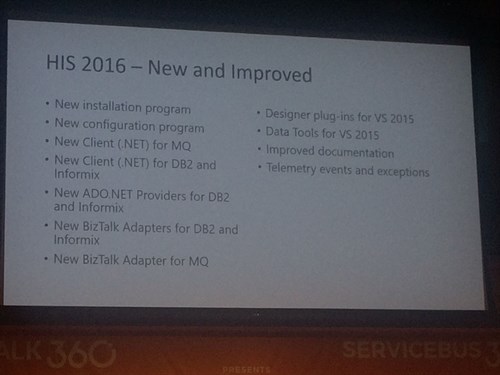
Thank you for reading our blog post, feel free to comment or give us feedback in person.
This blogpost was prepared by:
Pieter Vandenheede (BE)
Jonathan Gurevich (NL)
Toon Vanhoutte (BE)
Carlo Garcia-Mier (UK)
Jef Cools (BE)
Tom Burnip (UK)
Michel Pauwels (BE)
Pim Simons (NL)
Iemen Uyttenhove (BE)
Mariëtte Mak (NL)
Jasper Defesche (NL)
Robert Maes (BE)
Vincent Ter Maat (NL)
Henry Houdmont (BE)
René Bik (NL)
Bart Defoort (BE)
Peter Brouwer (NL)
Iain Quick (UK)
Ricardo Marques (PT)
Paulo Mendonça (PT)
Subscribe to our RSS feed