To celebrate this, I’m writing a series that will take you through the process of storing the data in Data Lake Store, processing it with Data Lake Analytics and visualizing the gained knowledge in Power BI.
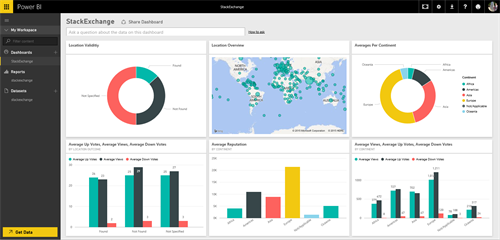
I will break-up the series into four major parts:
- Storing the data in Azure Data Lake Store or Azure Storage
- Aggregating the data with Azure Data Lake Analytics
- Analyzing the data with Azure Data Lake Analytics
- Visualizing the data with Power BI
During this series we will use open-source data from StackExchange.
This allows us to deal with real-world data and how that might cause some difficulties.
In my next post I’ll walk you through the steps to upload the data and how we can do this in a cost-efficient way.
Thanks for reading,
Tom Kerkhove.
Subscribe to our RSS feed