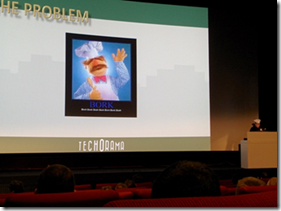Like we promised yesterday in our summary blog post of Day 1 we are back with a summary of the second day of this amazing event.
Below you will find an outline of some of the sessions, if slides and/or videos come online, we will update this and the first blog post with the link to the session content.
Game Services & Telemetry Processing by Alan Smith
In this very interesting session Alan talked about different scenario’s in gaming industry, IoT, Formula One, … where cloud computing and telemetry processing is used. Starting off with some cloud computing usage patterns and design patterns, he quickly gave some real life examples where the cloud is used to process telemetry/big data.
One of these examples is Halo. Halo uses Microsoft Service Bus and actually was used to stress test the complete infrastructure of Service Bus, be sure to check out following video: http://channel9.msdn.com/Blogs/Subscribe/How-Halo-4-is-using-Windows-Azure-Service-Bus
Another one of those real life examples is the Lotus F1 Team that uses Microsoft Dynamics and Microsoft Azure to process their data and measurements, you can find the video here: http://www.youtube.com/watch?v=g3b4xC0FIRU
After these real life examples Alan started demo’ing his own game RedDog Racing (http://reddog.azurewebsites.net), explaining the entire architecture and pitfalls during this project.
Alan announced that he will come over again to Belgium to give a RedDog Racing workshop during an Azug event! Be sure to join!!
– Glenn Colpaert
What’s new in ASP.NET an VS2013 for Web Developers by Jon Galloway
Jon Galloway has done an impressive job in showing us all the new features in visual studio 2013 and ASP.NET, and this all in the limited time of one hour. The key point to all the features is that it offers the user options through extensions and/or nuget packages. When you choose Web.Api as your main development framework, you can always choose to add MVC to your project simply by getting the nuget package(s).
Here’s a list of the new things I picked up during the talk:
- Options when creating a web project (WebApi, MVC or forms or a combination)
- Authenticaiton options
- Scaffolding! Even for WebForms which now supports dynamic model binding
- New HTML editor
- Browser Link
- AngularJS Intellisense
- More LESS support 🙂
- JSON editor
- A working! Phone emulator
- Easy SSL
- Side waffle templates
- Enhanced sprites support (you can generate or update a sprite simply by selecting multiple images)
- Grunt integration in the EDI
- Bootstrap
- OWIN
- Identity
– Wouter Seye
Application Insights by Marcel De Vries
The continuous delivery cycle is missing a part at the operations side: telemetry.
Application Insights works in the cloud (Visual Studio online) so your app needs an internet connection to benefit of its features and currently it’s in preview.
It allows you to gather lots of data about your application and the way people use your application just by adding some short lines of code. All the results are shown in a nice, live dashboard.
You can download Intellitrace files to start debugging your code whenever an error is reported in Application Insights.
– Henry Houdmont
Patterns for Parallel Programming by Tiberiu Covaci
The Romanian chef ‘Tibi’, better known as Tiberiu Covaci told us more about how to increase productivity in the kitchen, by optimizing sequential code to run parallel. Obviously, he was not hosting a cooking-class, but was using a very clear sample of how the use of parallelism can speed up the process.
It states without saying that it is not because the amount of processors is continuously increasing, the software is automatically running quicker. Software needs to be optimized to actually use the multiple cores, which are available.
Using demos throughout the session, with the subject mentioned before, Tiberiu illustrated very clearly how to easily implement the use of parallelism.
A queue by any other name would still work…. or would it? by Mike Wood
One of my favorite session was one of Mike Wood about the most used queueing services in the Azure landscape – Azure Storage Queues, Azure Service Bus Queues & Topics. He started very low-level with explaining what a queue is, what options you have and showed us some demos – How we can send/receive to a storage queue, service bus queue and service bus topic.
Although I already have some experience with Azure Storage and Azure Service Bus, this session was still very interesting since it highlighted some pitfalls I also had. However the session made me aware of several small details or features that can help you create better applications.
He ended his session with a small comparison between the two types of queues and telling us that there is not really one better than the other. It all depends on the requirements and situation you are in. Very fascinating and inspiring talk on a cool topic!
The takeaway here is that there is no queue to rule them all, you need to pick the correct queue for the job.
During the session Mike also pointed out that Clemens Vasters has done a good deep-dive into Service Bus that you can watch here or a new blog about Azure called JustAzure.
Last but not least: I recently found this article that compares the Storage queue with the Service Bus queue and could help you in choosing the correct queue for the job.
– Tom Kerkhove
Building great HTTP-based APIs using ASP.net WebAPI 2 by Chris Klug
Chris Klug takes us on a tour of the ASP.NET WebApi 2 by comparing it to ASP.NET MVC. He explains briefly the differences and similarities of the two technologies.
He then goes on by introducing some best practices when creating your API, for instance using the RouteAttribute and optionally the RoutePrefixAttribute.
Other best practices like returning a HttpResponseMessage or IHttpActionResult instead of void or string are covered as well as how you can use the base class methods to handle.
In this session you will see exactly how easy it is to build HTTP-based APIs using ASP.NET WebApi, including handling things like data formatting, response codes, authentication and error handling.
At the end he concludes by demonstrating OWIN and how you can use the self-hosting capabilities in you unit tests.
– Wouter Seye
Keynote – The history of programming by Mark Rendle
This must have been one of the most amusing sessions of this conference. Mark Rendle should really consider a job in standup comedy.
Mark took us on a tour through the history of programming and programming languages. He showed us how to write a ‘Hello World’ application in all of those different languages, did you know that the first ever ‘Hello World’ application was written by a womanjQuery15203894762075506151_1401306834668
Be sure to check out the slide deck when it comes online. This is a must see overview for all developers out there!
During the session of Mark, Kurt De Vocht came on stage to talk a bit about the future of programming and that is of course: our kids! Kurt is one of the trainers of Coderdojo in Belgium. Coderdojo is an organization that bring kids together to get them in touch with programming and technology. They are constantly looking for additional trainers and venues. Be sure to get in touch with Kurt if you are interested.
– Glenn Colpaert
Building BIG data solutions in the cloud (Highway to the information zone) by Andy Cross
The goal of this session was to solve 3 key challenges of building Big Data solutions in the cloud. Andy started off by dispelling the myth of Big Data, according to him Big Data is nothing more than a marketing term while it’s really about achieving higher throughput when you hit I/O bottlenecks when processing raw data.
The main part of this session was about setting up and provisioning a HD Insight Cluster in Windows Azure. Unluckily the demo gods ruined the party and the internet connection broke down. For the rest of the session Andy gave us a theoretical overview on all key features and challenges when setting up a HD Insight cluster.
To round up, the challenges to create a HD Insight/Hadoop cluster are Provisioning, Data Ingress and Running Queries…
Andy will put all the scripts and slides online to provision your own HD Insight Cluster in under one hour. Keep an eye on his twitter account.
– Glenn Colpaert
The Toolshed: Inside Windows Azure Tools by Mike Martin
As the last session of this conference Mike gave us a talk on Microsoft Azure Tools.
As you all know there are some very good basic tools available but sometimes you just want that little more extra when managing/developing your Windows Azure entities.
When it comes to tooling it’s all about evolving and improving the tools that you are using or want to use, to finally getting the ultimate tool (think of the Sonic Screwdriver of Dr. Who).
Mike gave us a very nice overview on some of the most common used tools out there in following areas: editors, monitoring, asset management,…
The takeaway from this session is that there are many tools out there that will fit your needs, and if all else fails call the #GWAB team!!
-Glenn Colpaert
This rounds up our 2 day adventure at Techorama, first of all we want to thank everybody for reading our two blog posts and off course a big thank you to the organization of Techorama for creating such an amazing event!!
Cheers,
Maxim, Henry, Tom, Glenn
Subscribe to our RSS feed