It’s no secret that Microsoft is heading towards a hybrid or cloud-only solution for the future of its integration solution. With Microsoft BizTalk Server due to come to an end between 2028-2030, there is a growing focus on Azure Integration Services.
What will become of Microsoft BizTalk Server?
- BizTalk Server 2010 ended support at the beginning of this year, and mainstream support for BizTalk Server 2016 will be ending at the end of 2022. This means that from then on, only security updates will be coming out, and no more new features.
- The next version to reach end-of-life status will be BizTalk Server 2013 and the R2 version, as that’s a “minor” release version. Support for this will end in mid-2023.
- At the beginning of 2028, mainstream support for BizTalk Server 2020 will end. Customers on this version have some time left, but it’s useful to start planning.
- After 2028, things will become more critical. BizTalk Server 2016 will end support in 2027, and BizTalk Server 2020 in 2030.
As no newer versions have been announced, we must assume this is the timeline we’re working with for BizTalk Server. BizTalk Server 2020 is Microsoft’s commitment to existing customers who invested in BizTalk Server. This will be supported until 2030.
As BizTalk is only a piece of the entire puzzle, it’s important to look at your entire platform setup to see if you’re still being supported. In an era of ransomware attacks, using unsupported or unpatched software could spell disaster for your data. While the attack surface of BizTalk Server might be small, both Windows Server and SQL Server are prime targets. The Azure Integration Services vision is to enable all customers to move to a modern, holistic and rich iPaaS platform that can meet the challenges of all their integration workloads, both today and in the future.
Depending on the exact scenario you are in, several paths are available:
The BizTalk Server Upgrade Path
BizTalk Server 2010 and 2013 (R2) customers can simply upgrade their environment to newer versions of BizTalk Server, Windows Server and SQL Server. This path allows you to keep running your integrations with minimal (if any) changes to your applications. In-house developers can simply keep working with the newer BizTalk Server version. One downside is that you should really set up a new environment. This means that you will temporarily have to run , and everything will need to be retested for potential issues. As outlined above, support for the newer version will eventually end as well, so this is hardly a long term solution.
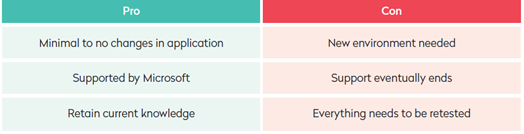
The Extended Upgrade Path
If you are running a newer version of BizTalk Server without issues, you could choose to continue using it. Although you may be in an Extended Support phase, you will have paid support and everything will continue to work, but only for the time being.
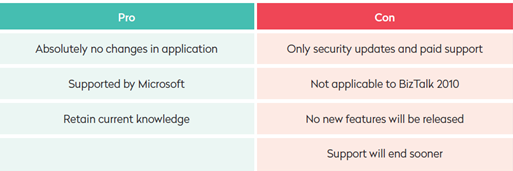
The Migration Path
Organizations wanting to prepare for the future should consider migrating their applications to Azure
Integration Services (API Management, Logic Apps, Service Bus and Event Grid). This path is an option for users of any BizTalk Server version. The advantages are clear. You are best prepared for the future by moving towards the cloud. It’s also a good idea to have a good look at your current implementation, and where it can be improved. Since cloud applications are typically consumed as a service, the ‘hard costs’ of traditional integration are also greatly diminished.
The cons are that switching to a new technology comes with a slight learning curve, and rewriting will take time. As in the upgrade path, you will have to temporarily support two environments.
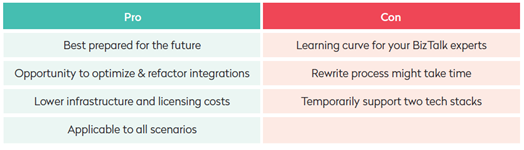
The Hybrid Path
The Hybrid Path allows organizations to take small steps towards the future by writing new applications in Azure Integration Services (AIS). The advantage is that you’re not doing a big bang migration, taking baby steps towards the future while developing new integrations. The knowledge gained can be put to good use with further optimizations and refactoring.
There are also clear disadvantages. You are supporting two technology stacks at once, and as far as support on BizTalk Server is concerned, you are still in the danger zone. Since mainstream support for BizTalk Server 2016 is ending next year, we only advise the Hybrid Path for BizTalk Server 2020 users.
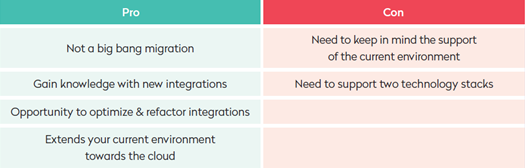
Other Considerations
- As integration middleware connects to other applications, you have to keep these in mind as well. Will you keep them on-premises? Or will your other applications move to their new SaaS variants? It is a good idea to run your integration platform where your applications reside?
- Many integration platforms depend on APIs that were developed in-house. When moving to a cloud-based platform, these can be migrated to Azure App Services or Function Apps. This further lowers your infrastructure and licensing costs.
- With the upcoming Logic Apps V2, you can do your processing either on-premises or in the cloud. This means that your organization can replace an on-premises integration tool (BizTalk) with one that can run irrespective of location, be it in the cloud or in your own infrastructure.
- Another consideration is training for your BizTalk Server developers, both in Azure and in Kubernetes. They may not be familiar with these technologies. Codit is currently recommending running everything on top of a Kubernetes cluster, so you can execute your code anywhere.
- The last important consideration is company culture. Do you want to run rock-solid stable tech? Go hybrid, investigate Logic Apps Standard and go from there. Is the organization focused on the cloud? Then you can prepare to run your integrations fully in the cloud with the Azure Integration Services.
With all these different paths, choosing the right one depends on many factors. These include: the support phase in which your software resides; the complexity of your environment; the size of the integration team available; cost; and many others. While there is no clear-cut answer, it’s possible to pick a preferred path. In this blog post, we discussed the pros and cons of these different paths. The next step is deciding which path to take and assessing your current infrastructure, culture, and integrations.
You can start by teaming up with Codit to explore and assess your on-premises integration infrastructure and systems. We’ll identify the impact and complexities that an Azure integration migration may pose for your organization, and together form a concrete plan of action for the future of your IT ecosystem.
Explainer Video
Subscribe to our RSS feed
Want to know more about how Codit can help to guide you through the Azure migration process?
Contact Michel
He's our Data & App Integration Domain Lead
